Activities Pane
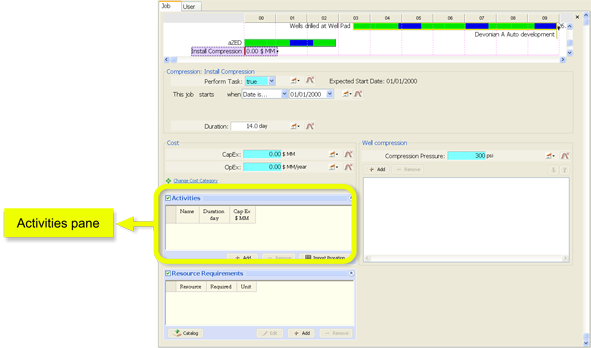
This option allows you to divide a job into sub-activities; for example, you could subdivide a "Road construction" job into "Surveying", "Road Bed Preparation" and "Asphalt Pouring". These will not be regarded as separate jobs in themselves, but will be important in redistributing the job CapEx, which will not be distributed evenly across the duration of the job but according to the separate durations of each activity.
Activities are presented in tabular form, with their Duration and CapEx summing to the total Duration and CapEx of the job:
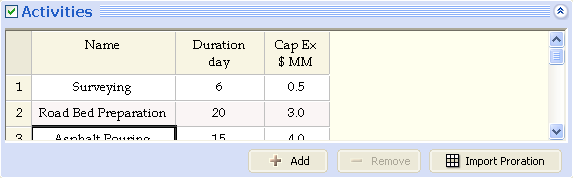
 Import Proration: Use this option to let PetroVR calculate Duration and CapEx according to percentages defined in a Proration Table. When selected, the proration dialog appears. Click on Create proration variables. A standard Proration Table with default values will appear; see Tables for a full explanation on working with tables. Enter the percentage assigned to each activity, and click on Generate activities to let PetroVR regenerate the Activities from the table, that is, to populate the Activities table with the new data. The Proration Table can be edited later in The User Tab.
Import Proration: Use this option to let PetroVR calculate Duration and CapEx according to percentages defined in a Proration Table. When selected, the proration dialog appears. Click on Create proration variables. A standard Proration Table with default values will appear; see Tables for a full explanation on working with tables. Enter the percentage assigned to each activity, and click on Generate activities to let PetroVR regenerate the Activities from the table, that is, to populate the Activities table with the new data. The Proration Table can be edited later in The User Tab.
When a Proration Table is used, the inputs in the Activities table become functions of two user variables specially created, Total CapEx and Total Duration. To edit them manually again, right click on them and redefine them as User Input instead of Function; see Variables.
Activities in Facility Construction jobs refer to inputs that are also available in the corresponding facility node. Proration details for jobs of this kind are editable in the facility User tab, not in the job's.
Activities are only available for those job kinds that have a definable duration: Compression Installation, Facility Expansion (and expansions triggered by a Excess Policy), Facility Maintenance, Geological and Geophysical Studies, Infrastructure, Other Spending, Well Decline Manipulation, Pipeline Laying, Facility Construction and Well Production Rerouting. For drilling and completion jobs, this option is not in the jobs themselves (which are actually macro-jobs) but in the Well Drilling Info Tab and the Well Completion Info Tab of each well.
